Wouldn't it be nice to give people — say, tradeshow attendees — an instant download passcode?
The code lets VIPs download an asset instantly, while others wait for the typical auto-responder with a download link. And you can just use one form for both cases.
Of course, this would be simple to accomplish in JS, but there's a problem with doing it client-side: anyone can see the code by looking in view-source.
Ideally, even though the passcode isn't top-secret or anything, they shouldn't be be able to just read it out of the page. What fun is that?
It's surprisingly easy to get that level of secrecy with basic Forms 2.0 form, using the Form Editor and no code. You might not have thought of it before, so thought I'd lay it out.
The important detail is that Advanced Thank You Page choices are not revealed in the browser. Unlike most other form setup options, they're only processed on the server, so there's nothing to snoop. (In tech-ish terms, they're not part of the form descriptor delivered to the browser.)
So just add a custom (String) field to the form:

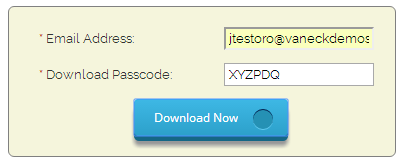
And then under Advanced Thank You:

Probably unnecessary caveat
Just to be clear: these passcodes are stored (somewhere in Marketo) in plain text. Of course, they're not passwords, and to me it's crazy to care about security with coupon codes, but I guess keep it in the wayback of your mind.