I put myself on the “no code needed” side of a friendly Community debate the other day, so this is a chance to prove I'm not always shoving people toward Velocity or JavaScript.
The requirement is a single report with:
- the list of email addresses linked to more than one lead
- the count of how many addresses are duplicated (i.e. simple row count of the above, without having to export + count separately)
- the count of how many times each address appears (how many potential dupes there are for each email)
You can get this done with a Lead Performance report and a nested Smart List.
First, the Smart List, which simply uses the Duplicate Fields filter:
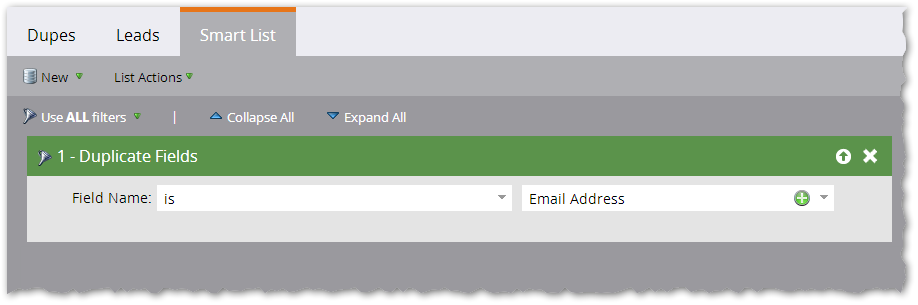

Next, the Lead Performance report, which groups by Email Address:
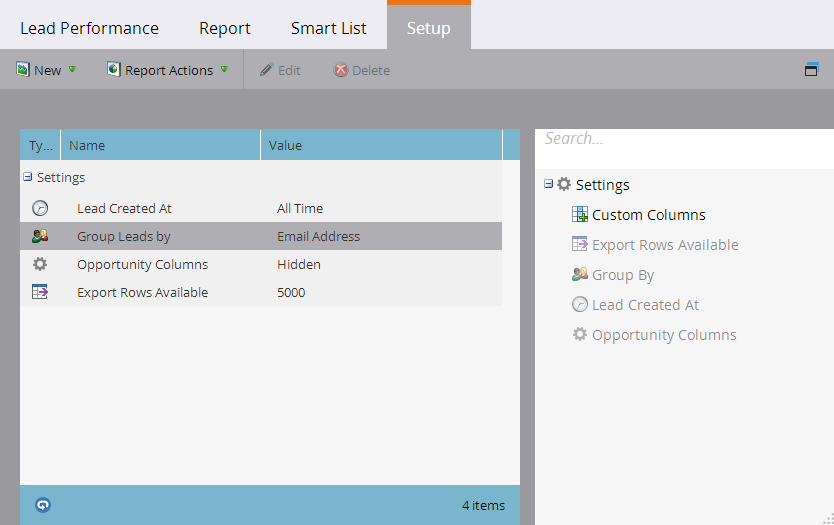
And filters by Member of Smart List, nesting the Smart List above:
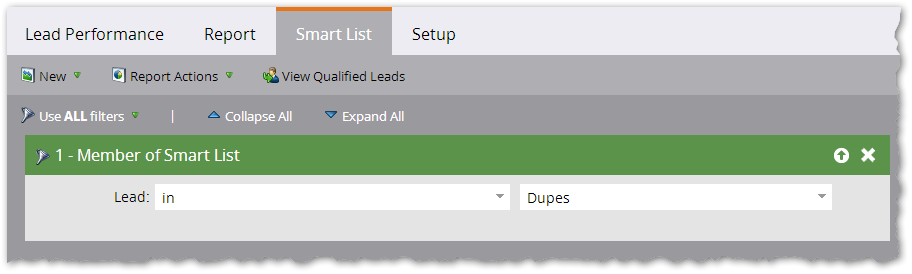
And there you have it:
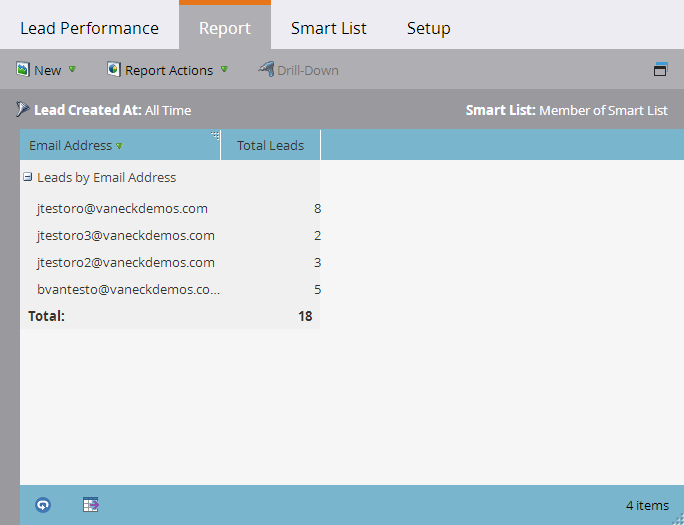
In case it's not clear what's what in the output, here's the screenshot with some callouts:
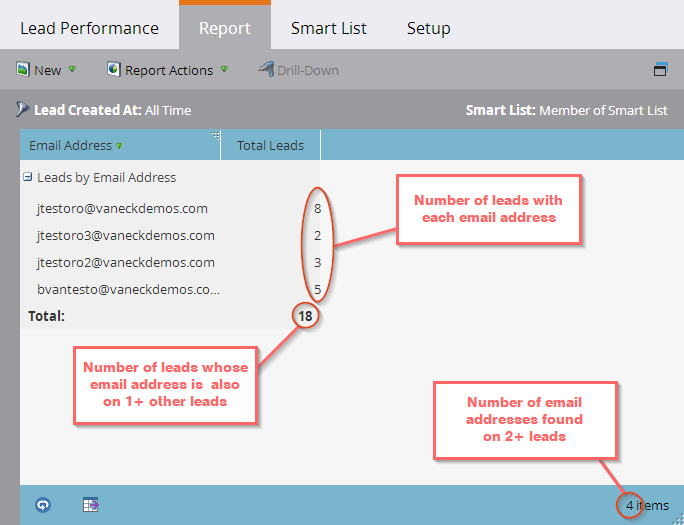
You can add even more visibility by creating other Smart Lists with mutually exclusive filters, like Lead was Created with a [Source Type is] constraint:
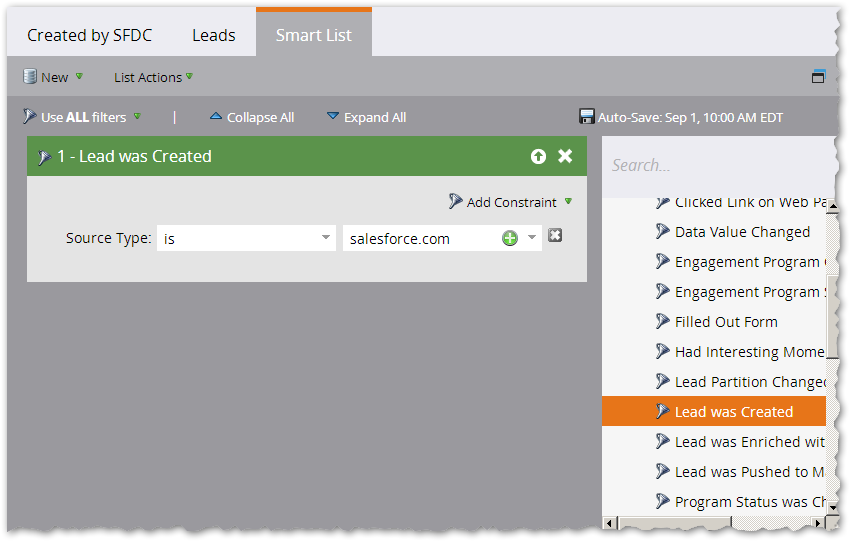
Then add those to the report as custom columns:
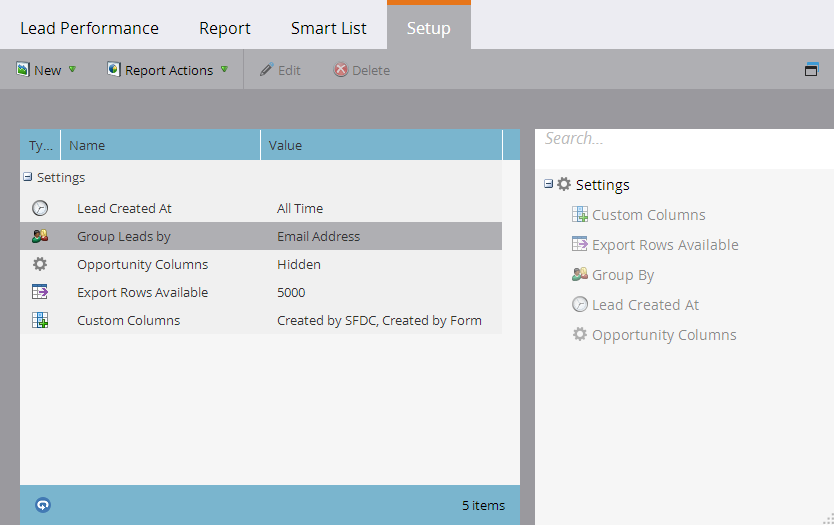
And you've got more background on your dupes:
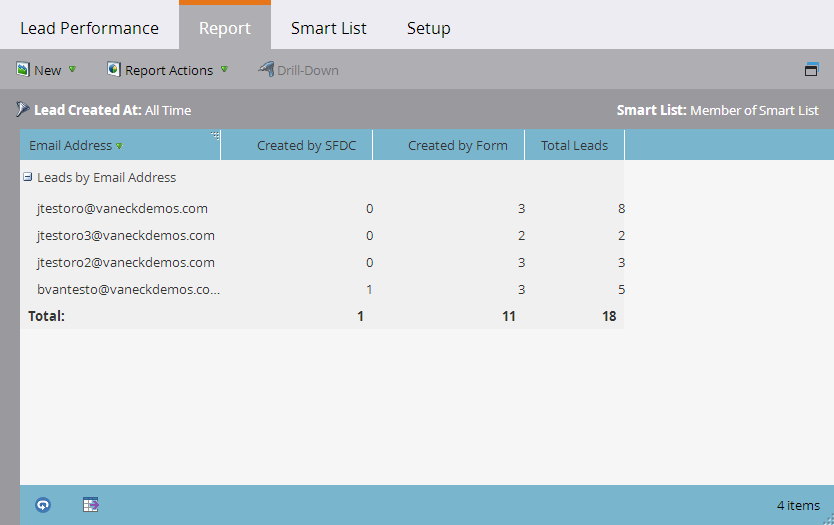
That's it!