Never understood why the official doc doesn’t mention this. It’s not an advanced concept.
When somebody goes to a nonexistent Marketo LP URL (or no-longer-existent, same thing) they’re redirected to your Fallback Page.
But these visits to your corporate homepage are indistinguishable from a direct visit to the page. Wouldn’t you like to tell them apart? I would. So tag your Fallback Page like so:
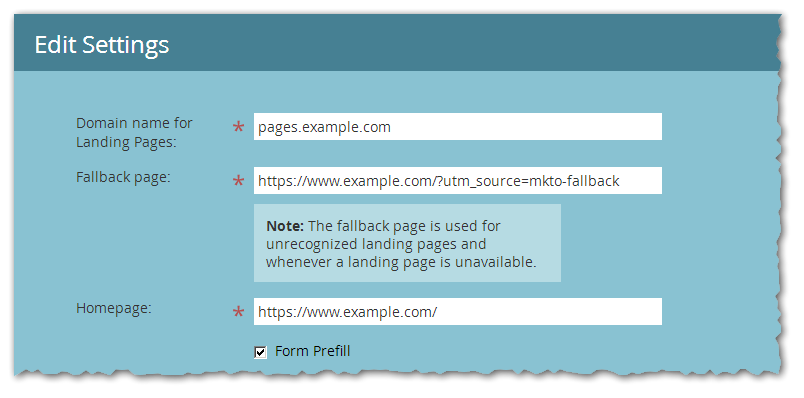
Now, you’ll at least know when somebody (or lots of somebodies) followed a bad link... but, unfortunately, you still won’t know what that bad URL was. So it’s more of a cue for further troubleshooting: if UTM Source “mkto-fallback” shoots up on a given day, look for the LPs that went live that day.
Tagging also helps detect non-fatal but still-confusing asset errors on your LPs. For example, a nonexistent favicon.ico path will redirect to your Fallback Page, and this can cause SSL-related warnings. You can now pick out those redirects in F12 Dev Tools » Network.